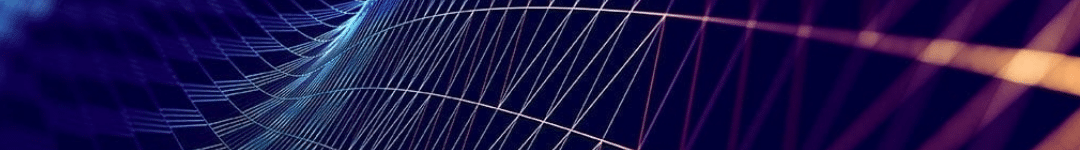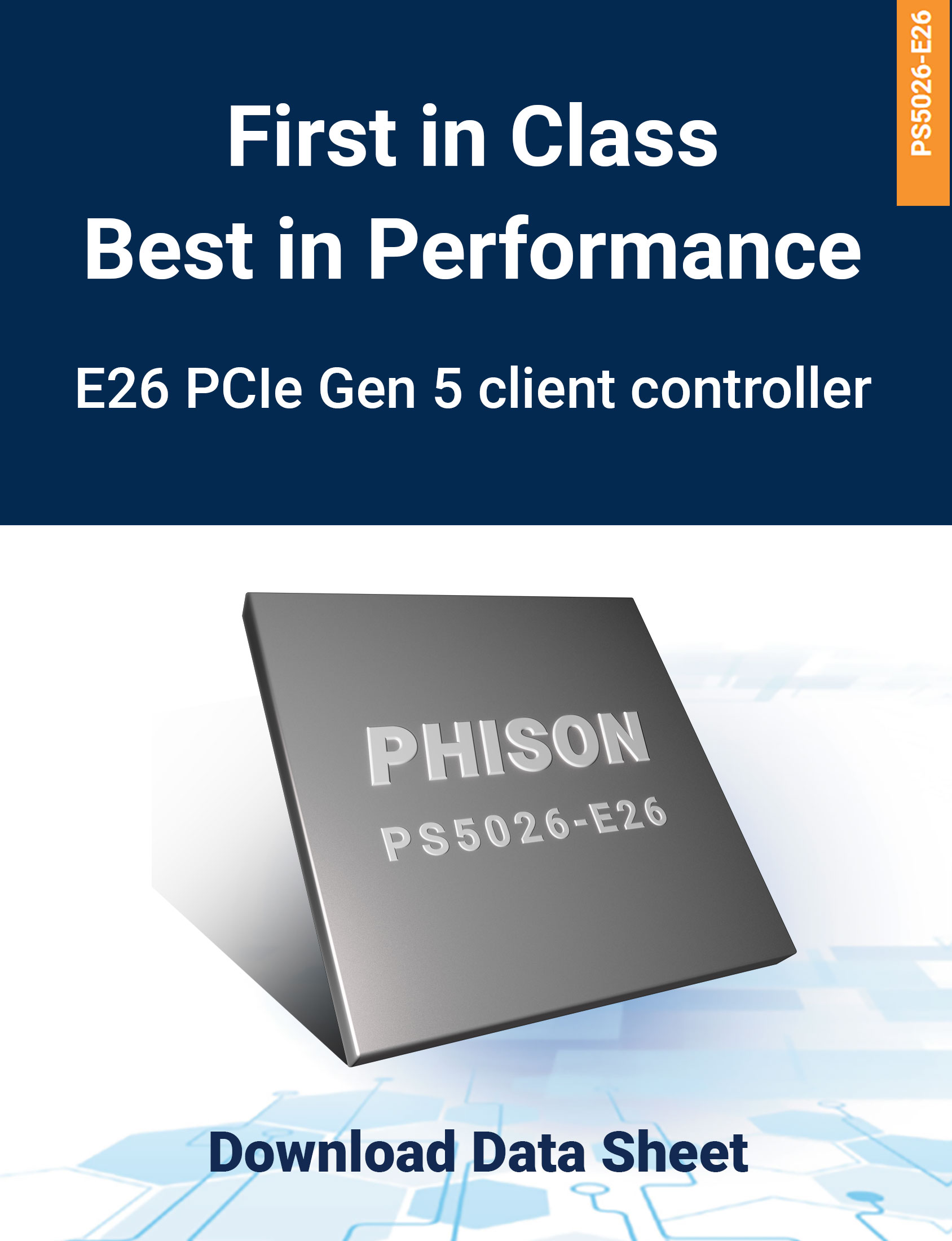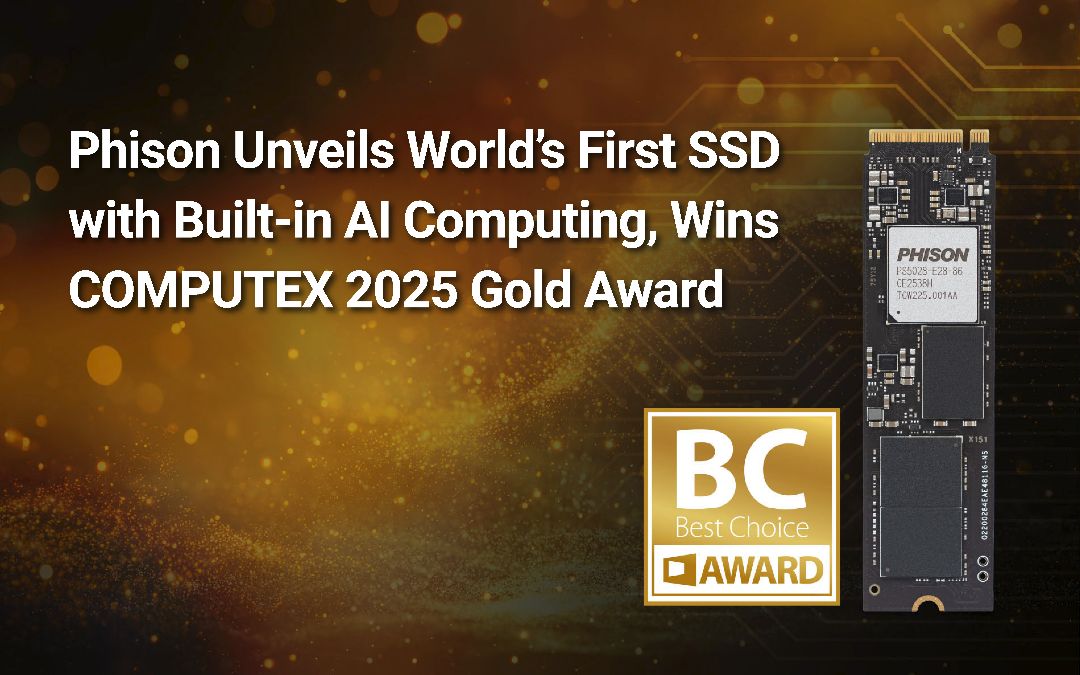SD Express 7.0 cards can transfer data faster than their predecessors, thanks to a new interface. Here’s what you need to know about what changed and how that affects performance.
Terminology
SD Express 7.0 covers two different but connected concepts, so to avoid confusion, let’s clarify how they fit together:
SD 7.0 is a specification for Secure Digital cards introduced in 2018. It updated the existing specifications and added two main elements.
The first element, SD Express, is a new interface that allows for faster data transfers to and from SD cards.
The second element, SDUC, is a new class of cards that allows for greater capacity.
While “SD Express 7.0” isn’t necessarily an official term, it is a useful one. It refers to a card or device that uses the Express interface but is made for the SD 7.0 specification instead of later specifications such as 8.0, introduced in 2020.
Key specifications and historical context
SD 7.0 Express allows for a maximum transfer rate of 985 MB/s. That compares with 624 MB/s in the previous fastest SD format.
(The “Express” term intentionally indicates a new generation of transfer speeds following on from the “Ultra High Speed” generation, which brought UHS-I, UHS-II, and UHS-III.)
SDUC cards can have a maximum capacity of 128 TB. That’s a dramatic increase from the 2TB maximum in previous cards.
“UC” stands for Ultra Capacity and follows on from the original/basic SD, HC (High Capacity), and XC (eXtended Capacity.)
Background and rationale
As with previous SD standards, SD 7.0 was introduced by the SD Association, a non-profit industry group that works to make sure SD equipment is compatible across devices and manufacturers. When developing both SD Express and SDUC as part of the new specification, the SD Association was motivated by the increasing availability of consumer video equipment with:
-
- high resolution (such as 4K and 8K
- a need for extended recording time without replacing a card (such as dash-cams and drones); or
- a fundamental need to record more data (such as 360-degree cameras)
Such recording scenarios required faster transfer speeds (to allow for real-time recording without glitches), greater storage capacity, or both.
Benefits of SD Express 7.0 – Interface technology
Heading into the 7.0 specification, arguably the biggest challenge with SD cards was that the interface acted as a bottleneck. The cards themselves were extremely efficient at storing data in a small physical space, but there came a point where devices could no longer get data on to or off the card quick enough to take full advantage.
SD Express overcomes this by building PCI Express (PCIe) into the interface. That’s the same technology used for many other data transfers on computers, such as from graphics cards, hard drives, and WiFi. (Specifically, SD Express uses a single PCIe 3.1 connection or “lane.”)
In turn, SD Express also supports NVMe (non-volatile memory express.) In simple terms, NVMe is a set of rules for how the PCI Express interface accesses specific physical locations in a storage device.
As an analogy for how the two technologies work together, think of a storage card as if it were a stockroom behind a customer service counter with several assistants. PCIe is a little like widening the entrance to the stockroom so that the assistants don’t get in each other’s way and slow one another down. NVMe is a little like reorganizing the stockroom so that the most requested items are nearest to the entrance.
Express interface design
The design of SD Express cards aims to combine improved performance with backward compatibility. The cards have two rows of pins, similar to the set-up on UHS-II cards.
The first row of pins carries UHS-I signals along with some PCIe/NVMe signals. This means a UHS-I mode is possible using only this row.
The second row of pins carries the remaining PCIe/NVMe signals required to achieve the new maximum speeds.
The second row also has unused space earmarked for two pins to be added on future cards. The idea is that these pins will enable 1.2V signals (compared with the 1.8V and 3.3V used on existing cards), meaning lower power consumption.
Backwards compatibility
The SD Express design means SD Express cards will physically work with all existing SD devices (“hosts”), while SD Express hosts will work with all SD cards.
However, this won’t always mean the full SD Express transfer speed is available. This is because the SD Express interface design doesn’t specifically cover the UHS-II and USH-III formats.
As a result, an SD Express card will offer maximum speeds of:
-
- 50 MB/s in a host device supporting standard (original) SD
- 104 MB/s in a host device supporting UHS-I
- 985 MB/s in a host device supporting SD Express
It’s a corresponding situation for a host device supporting SD Express: it will have a maximum speed of 50 MB/s with an original/basic SD card; 104 MB/s with any type of UHS card; and 985 MB/s with an SD Express card.
microSD Express
Introduced in 2019, the microSD Express is simply a physically smaller SD Express card. It has the same theoretical maximum transfer speeds and capacity and the same backwards compatibility as the SD Express card format.