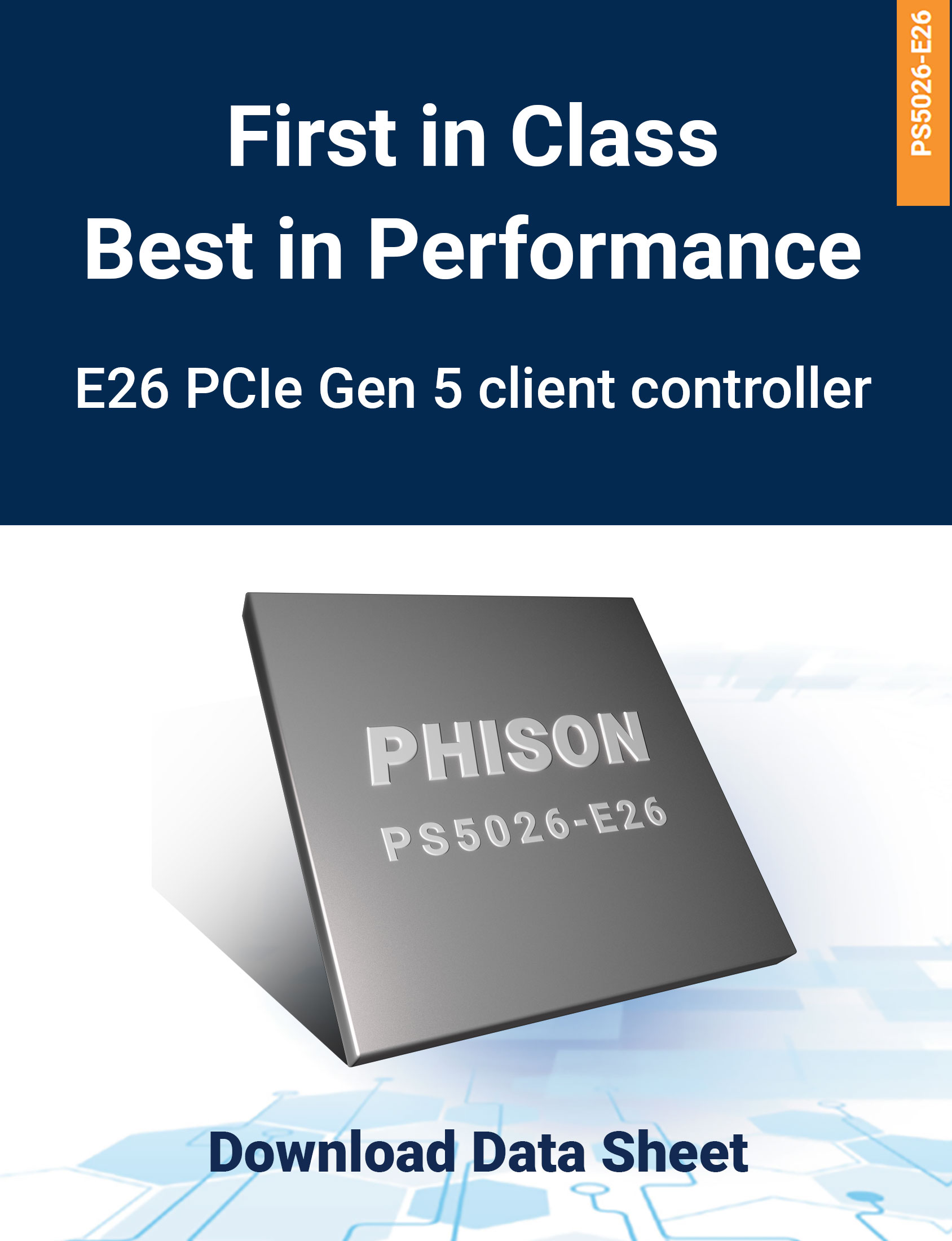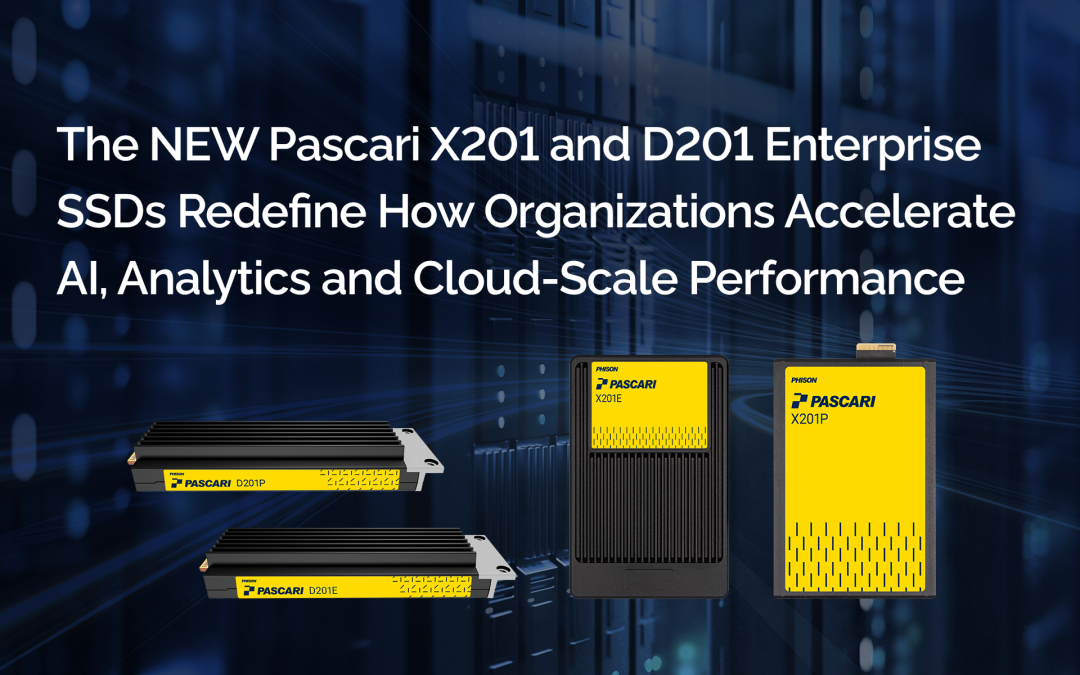When it comes to SSDs, organizations have a wide range of choices in terms of capacity, form factor, performance and more. With so many products to choose from, it’s important to know what features and capabilities will best support a company’s unique needs and workloads.
One particular option in SSD capabilities is becoming more common among enterprise users, and that is whether their SSDs come with built-in DRAM or not. This article will look at the difference between these SSDs and offer guidance on which use cases are best-suited for each type.
What is DRAM and how does it work on an SSD?
Dynamic random access memory, or DRAM, is short-term memory used in many digital devices, from PCs to smartphones. It enables the computer processor to access data faster than it would from the device’s standard storage drives. On a PC, for instance, the larger the cache of DRAM, the more applications a user can have open and running simultaneously without bogging down performance because the processor has a large cache of readily accessible data to pull from.
On an SSD, DRAM is used for several purposes: 1) as a cache when writing data to the drive, 2) as a storage location for indexed metadata and a digital map of where data is being stored across the SSD’s NAND flash memory cells, and 3) as a go-between that handles communication protocols between the SSD and the device’s processor.
When an SSD stores data, it writes it onto those memory cells—but every time data is written to a cell, that cell degrades a tiny bit. To keep one cell from wearing down too quickly in comparison to the other cells, the SSD moves data around to different cells in a process called wear leveling. The DRAM inside the SSD keeps track of where each bit of data is stored as it continually moves around from cell to cell. When data is needed, the SSD controller looks at the mapping table on the DRAM and speedily calls it up and makes it available.
Most SSDs come with DRAM, but if an SSD is DRAM-less, that doesn’t mean it lacks a data map. Typically, the map information on a DRAM-less SSD will be stored either in the SSD’s NAND flash memory itself (working with the small bit of SRAM space on the controller) or in the host memory buffer (HMB) of whatever device is using the SSD (such as an enterprise server in a data center or a tablet used by a mobile worker). The HMB is essentially DRAM but it’s located on the host rather than on the SSD.
Important differences between SSDs with and without DRAM
Performance
The main difference between DRAM and no DRAM is performance. DRAM is about 100 times faster than NAND flash memory. That means achieving high performance on SSDs is simpler with DRAM. SSDs without DRAM can still offer high performance, it simply takes a few additional design tricks to achieve it.
The data map stored on NAND in a DRAM-less SSD makes the drive slower (although SSD manufacturers can overcome this issue with intricate SRAM resource utilization and collaboration with NAND), especially when it comes to writing data onto memory cells. That’s because while DRAM can overwrite individual bytes of old data with new information without having to erase it first, NAND flash cannot. With NAND flash, an entire block of data must first be erased before the system can write new data to it.
Even if a DRAM-less SSD uses the device’s host memory buffer, which is also DRAM, to store the data map, that DRAM module is usually located much farther away from the storage modules than built-in DRAM would be on the SSD. So it could still be slower than an SSD with DRAM. Today, however, systems have capabilities such as data (or cache) pre-fetching that enable HMBs to work well and achieve low latency. Again, it’s a bit more of a hassle to get the same performance as an SSD with DRAM, but it’s certainly not impossible.
Price
DRAM isn’t cheap, so SSDs with DRAM are more expensive than those without. According to one recent article, the price difference between DRAM and DRAM-less SSDs is approximately $15 to $35. That might not seem like much at first glance, but for an organization with 10,000 employees that use a total of 15,000 devices, the differential can become significant.
Power consumption
DRAM requires a lot of power. In fact, a paper by Carnegie Mellon researchers stated: “Main memory (DRAM) consumes as much as half of the total system power in a computer today.” Part of that is because DRAM data must constantly be refreshed. That means SSDs with built-in DRAM consume more power than DRAM-less SSDs. As today’s organizations move toward increased sustainability in the data center and beyond, lowering the amount of power needed to keep operations running is a must.
Durability
SSDs with DRAM tend to offer higher endurance, which means they last longer, thanks to wear-leveling mechanics with DRAM. When the SSD has to depend on NAND flash to keep the data map and handle communication with the processor, those memory cells can wear down faster. Higher endurance, maybe.
Use cases for SSDs with and without DRAM
SSDs with DRAM are well-suited for:
-
-
- Graphic design, video editing and other high-end content – The higher performance of SSDs with DRAM are a good fit for graphic- and video-intensive applications such as Final Cut, Photoshop or AutoCAD.
- High-performance computing – Projects that require high performance, such as those that use large data analytics, AI or machine learning, will benefit from SSDs with DRAM. The simplified operating mechanisms or these SSDs provide an edge when systems are pushed to the extreme in high-performance computing environment.
- High-end, competitive gaming – Today’s AAA games employ sophisticated technologies to help immerse players in their environments. These games require the high performance of SSDs with DRAM to avoid lag or stalls.
- Database management – Organizations with database servers will appreciate the improved performance of SSDs with DRAM when it comes to speedy access to information, low latency and high throughput.
-
DRAM-less SSDs are well-suited for:
-
-
- Less-intensive applications – As long as the company doesn’t need access to graphics-heavy applications or other systems that rely on ultra-low latency, the slightly lower performance of SSDs without DRAM will not be an issue. Simple web browsing and enterprise productivity software typically doesn’t need ultra-high performance.
- Sustainability initiatives – Large organizations can reduce power consumption quite significantly by using DRAM-less SSDs.
- Consumer, embedded and industrial devices where size is an issue – Without DRAM, SSDs can be made smaller so they take up less space in compact devices.
-
Phison supports complex storage needs with advanced SSDs and more
As a world-class developer of NAND flash data storage, SSDs and SSD controllers, Phison is well-positioned to support the evolving needs of organizations across every industry. The company offers a diverse portfolio of data storage solutions—with and without DRAM—and is committed to staying on the cutting-edge of innovation to meet emerging and future needs.
In fact, six out of seven DRAM-less SSDs in the M.2 2230 form factor tested last year by Tom’s Hardware used the Phison E21T controller.
Phison also announced two new products at Computex 2023. The E27T is a DRAM-less controller with maxed-out Gen4 performance. The E31T is the world’s first Gen5 DRAM-less solution.
Frequently Asked Questions (FAQ) :
How do DRAM-less SSDs compensate for not having built-in DRAM?
DRAM-less SSDs store metadata in NAND flash or use Host Memory Buffer (HMB) from the host system’s DRAM. While this reduces SSD cost and power draw, it introduces latency, especially during write operations. Advanced controller designs (like Phison’s E21T) mitigate these gaps using SRAM caching, firmware-level prefetching, and intelligent mapping strategies.
Is the performance drop with DRAM-less SSDs significant in real-world enterprise use?
It depends on the workload. For tasks like video rendering, AI model training, or database queries, DRAM-equipped SSDs clearly outperform. But for general office applications, web browsing, and light data access tasks, the performance tradeoff is minimal and often unnoticeable—especially when paired with modern HMB and firmware optimization.
How does Phison support both DRAM and DRAM-less SSD needs?
Phison’s portfolio spans both segments, with controller-level innovation like the E21T (M.2 2230), E27T (Gen4), and E31T (Gen5 DRAM-less). These enable OEMs to build SSDs with tailored performance, power, and cost profiles to meet specific enterprise or industrial requirements.
What’s unique about Phison’s E31T Gen5 DRAM-less controller?
It’s the world’s first Gen5 DRAM-less SSD controller, offering cutting-edge speed without embedded DRAM. This positions it as a breakthrough for ultra-compact, low-power devices that still need high-bandwidth storage—ideal for AI edge computing and future-ready embedded systems.
Does using DRAM-less SSDs compromise long-term durability?
Generally yes—wear leveling is less efficient without DRAM, potentially reducing lifespan. However, advanced controllers like Phison’s employ algorithms that optimize cell usage and manage write cycles intelligently. For non-intensive environments, durability differences may not materially impact SSD lifecycle.