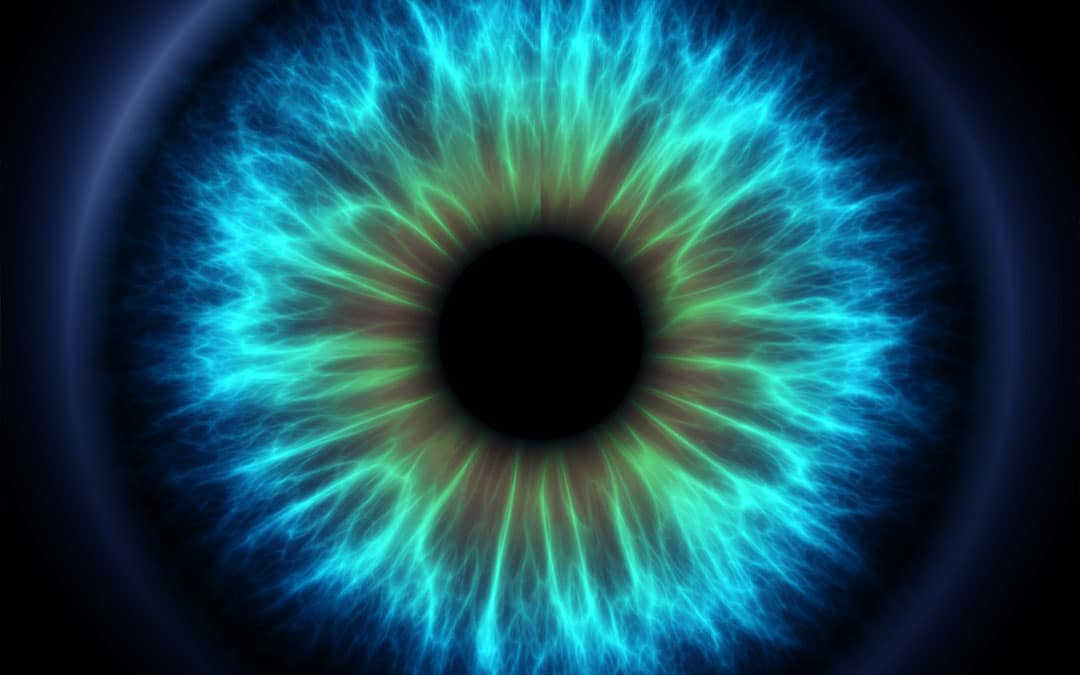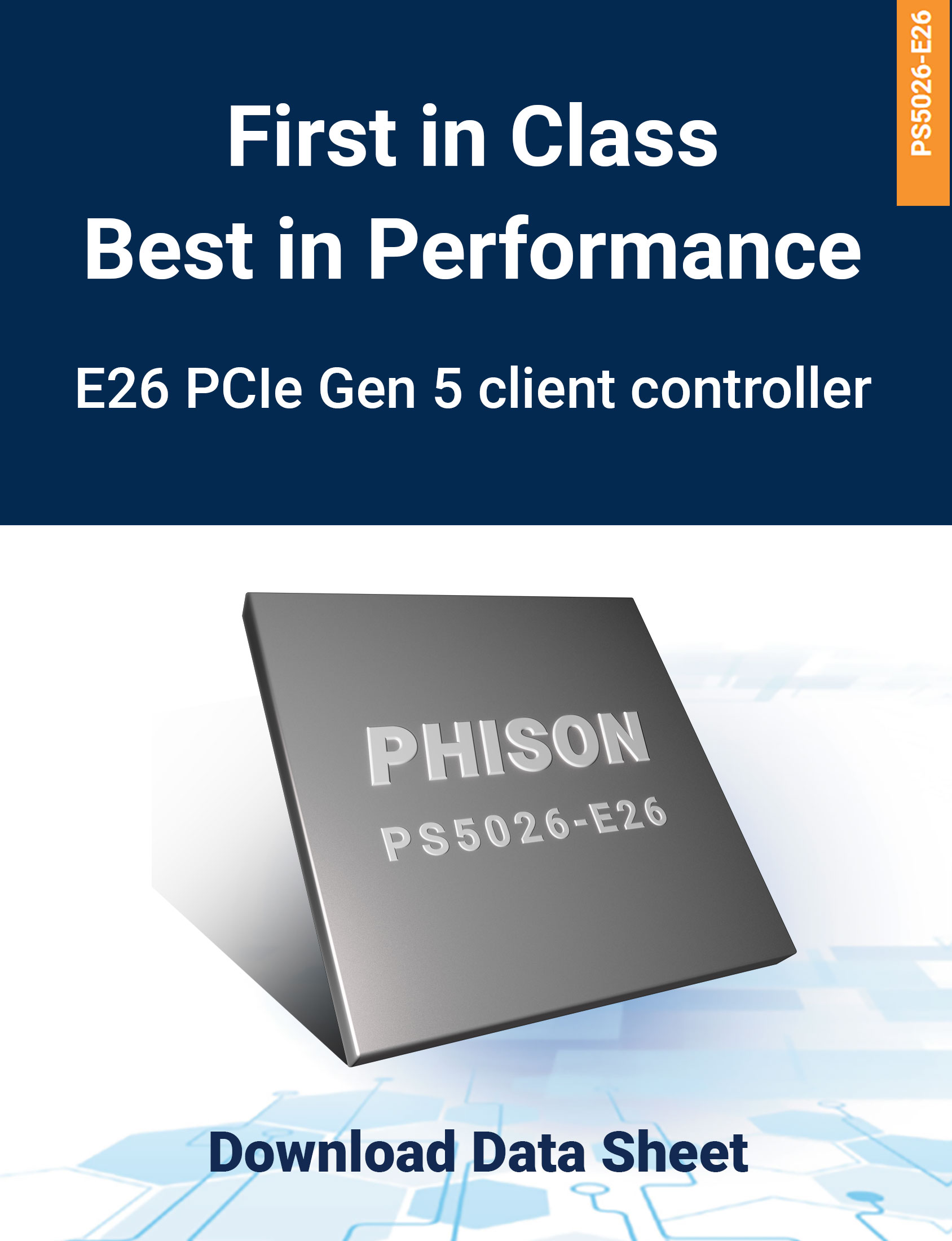Ever since computers became small and cheap enough to find a place in our home, it’s fair to say that much of our time interacting with them has been through gaming. Game developers have learned much about optimizing graphics since those early days of Pong and Space Invaders. We now expect photo-realistic gaming experiences that are fast and lifelike.
And yet, despite all the recent advances in internet speeds, hardware capacity, and computer graphics, we can still become frustrated by the small amounts of inherent lag in graphic rendering and gameplay.
How humans see
To improve how graphics are rendered, GPU vendors look at how human vision works. Though our field of vision spans approximately 120 degrees, we can only see sharp detail in the middle 5 to 7 degrees on either side of where we focus our gaze. Everything farther out in our peripheral vision is fuzzy and faraway objects appear less clear to our eyes. This means games can take advantage of lower-resolution textures for distant objects, leaving more resources available for closer objects and increasing overall visual realism.
Unlike movies and TV shows where a viewer’s gaze is relatively static, gamers continuously shift their focus around the screen to concentrate on the most important game action at that moment in time. Gamers must focus on crucial game elements when navigating a landscape, unlocking a puzzle, or blasting a target.
Understanding how to render objects as they move between the center of our focus and our peripheral vision is another area where game developers can further optimize graphics. Taking a prioritized approach to rendering allows GPUs to push the boundaries of realism while managing product cost and power.
The nuts and bolts of optimizing graphics
Rendering lifelike, real-time graphics for games is a resource-heavy task. Developers can take advantage of the quirks of human vison to enable prioritized rendering. The next step is to reduce overhead by taking advantage of a read-optimized file systems such as DirectStorage.
Developers can improve the effective bandwidth to the GPU by storing game files in compressed form on the SSD and decompressing them on the GPU. Though this improvement doesn’t change PCIe, DRAM or SSD bandwidth, the effective speed is increased because the total amount of bits transferred is reduced through compression. This means a compressed file will get to the GPU faster and more bandwidth is available for the next game task.
Developers could stop here if game quality never improved beyond what we see today. Though by that logic we probably should have stopped advancing games after Atari released Pong in 1972. Game Developers have always pushed the limits of technology to deliver improved game performance and realism. This means games will always get bigger, but putting all that data into CPU or GPU DRAM increases overall system cost significantly.
While 1 GB of memory costs $4 to $5 for DRAM, it only costs $0.12 to $0.20 for an SSD. Though an SSD is not a direct replacement for DRAM, the latest Gen 3 SSDs provide 3.5 GB/s of bandwidth, and Gen 4 SSDs can now reach 7.4 GB/s. Console developers are pushing the industry to view the SSD more like an L4 or L5 cache that can assist the DRAM. This approach allows game developers to continue optimizing graphics while managing the system thermal load and keeping costs reasonable.
The importance of reducing latency
Game developers also need tight latency control. Having an occasional read command that takes a few milliseconds to complete doesn’t affect gaming workloads, but it will cause visible texture glitches during gameplay. Using PC DRAM as a texture cache no longer feasible due to game size. Textures are loaded and dropped continuously by the GPU during gameplay, meaning an SSD drive has very little idle time. As a player moves around a scene, the game may need to fetch the same texture thousands of times per minute.
This increased access pattern introduces additional stress on the NAND, so an SSD must perform more data refresh operations, which increases the indirect write count on the drive. More internal writes mean higher SSD TBW (Tera Bytes Written) endurance requirements, though these can be offset with internal over-provisioning. The lack of idle time means all this extra work must be interleaved with host IO without creating significant command completion latency spikes.
Gaming workloads are very aggressive and require many additional internal operations to keep game data error-free. If we compare workloads to cars, a standard SSD is like a family SUV, whereas a gaming SSD is more like a high-performance sports car. Both cars can reach 100 mph, but like a sports car, a gaming-tuned SSD, will support a much more aggressive driving style.
Phison’s gaming SSDs are the answer
Phison is the preeminent producer of customized industry-leading optimized SSD solutions for gaming. Phison designed its Gaming SSD solutions to cope specifically with the intense workload of modern game graphic rendering.
In 2019, Phison launched the first consumer-grade Gen 4×4 NVMe SSD Controller, the revolutionary PS5016-E16. Our all-new PS5018-E18 second-generation PCIe controller is the only solution on the market to break the 7GB/s barrier for both read and write access.
With Phison’s Gaming SSD solutions, developers can take gaming experiences to the next level. Move into the future with Phison’s Gaming SSD and push the realism fun beyond the boundaries of yesterday’s gaming solutions.