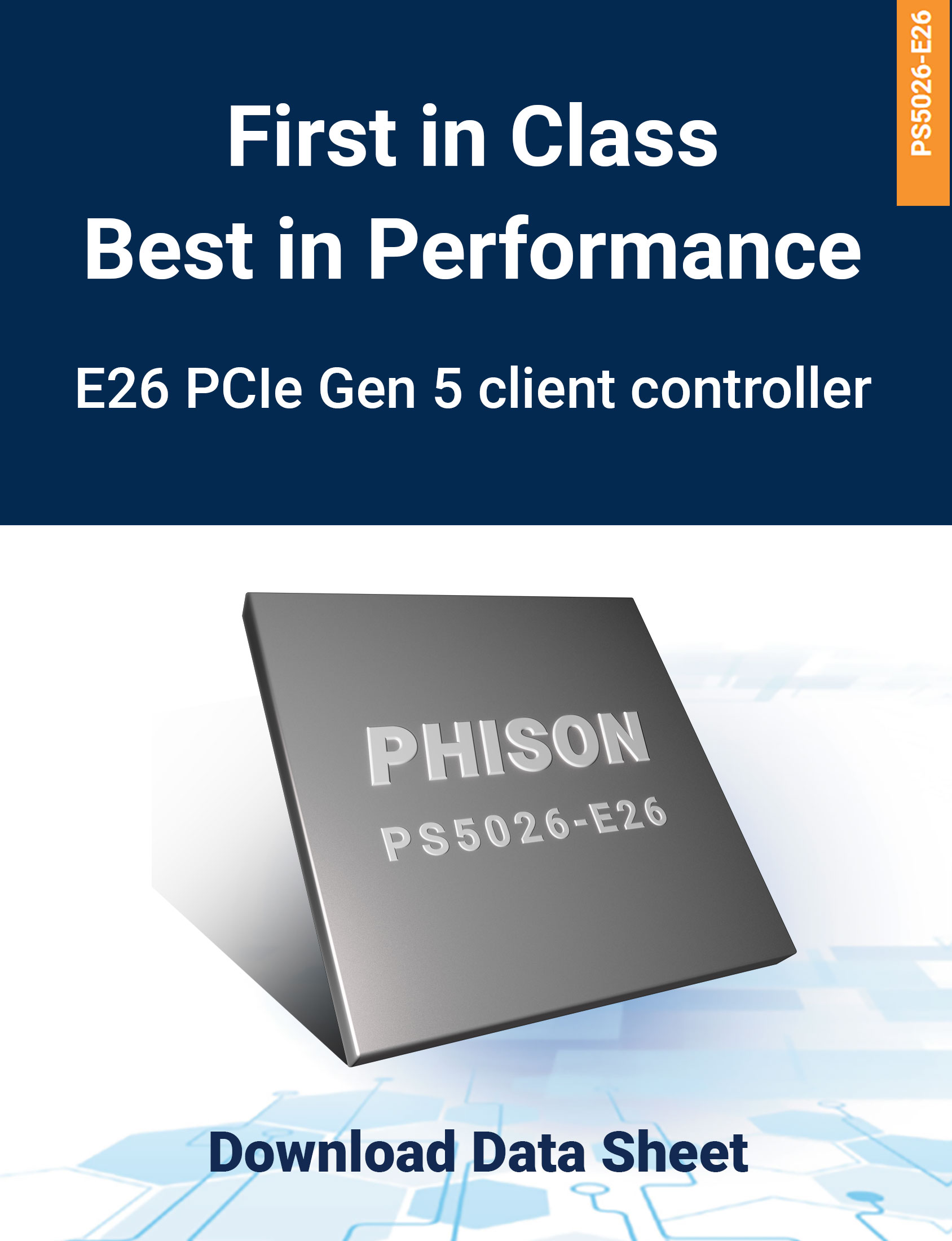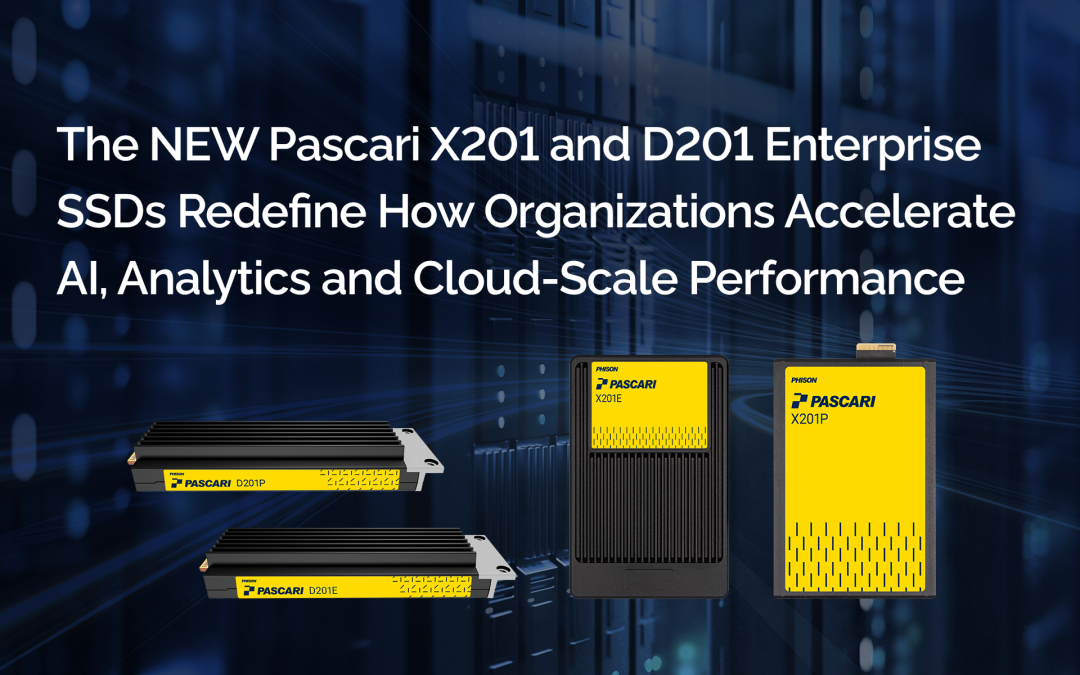When it comes to solid state drives (SSDs), there’s no such thing as a “one size fits all” approach: different products are highly specialized for different purposes and use cases. In particular, the distinction between client and enterprise SSDs is one that any potential SSD buyer needs to know about. So what’s the difference between enterprise and client SSDs exactly, and in what respects are they distinct?
What are client SSDs?
Client SSDs (also known as consumer SSDs) are designed to be used in a tablet, laptop, or desktop PC as the primary storage device for the operating system (such as Windows, macOS, or Linux). With client SSDs, only one host computer sends write or read commands to the SSD.
What are enterprise SSDs?
Enterprise SSDs are designed to be used in data centers as rack storage or application servers. Unlike client SSDs, enterprise SSDs may receive write and read commands from one or more motherboard PCs. SSDs installed in rack storage are commonly configured to be used as RAID storage, in which multiple drives act as a single unit to improve performance or data redundancy.
5 differences between client SSDs and enterprise SSDs
Below are five of the most important points of distinction when it comes to client and enterprise SSDs.
1. Endurance
Client SSDs: PCs are most often used for light activity such as surfing the internet, checking email, and opening and editing document files. This type of use doesn’t typically put a heavy strain on client SSDs through write commands, which can use up the SSD’s endurance (the amount of data that the SSD can write before voiding the warranty).
Enterprise SSDs: Enterprise SSDs may be installed in applications that perform a mixed number of reads and writes, sometimes writing up to the entire contents of the SSD per day. This is highly unlikely to happen in a client SSD running a consumer operating system such as Windows, where file sizes are typically small. However, in enterprise SSD installations, the SSD may be used with very large databases or data sets. Therefore, enterprise SSDs need to have much higher endurance, which is usually measured in the number of drive writes per day (DWPD).
2. SLC cache
Client SSDs: Today, most client SSDs are made up of either TLC or QLC NAND in the main storage area. They will also have a few gigabytes of very fast access NAND called SLC (single level cell or single bit per cell).
This “SLC cache” is used to quickly store data from write commands into the client SSD. When the Client SSD is idle, it will then copy the contents of the SLC cache into the slower-performing TLC or QLC NAND. This approach works well to offer a fast end user experience: most PC user data can fit inside the SLC cache, thanks to its relatively small size.
Enterprise SSDs: SSDs in a RAID cannot benefit from a SLC cache as client SSDs do. This is because host computers in an enterprise need predictable performance in order to properly stripe data across the RAID SSDs. If one or more of the SSDs in the RAID went offline to copy its SLC cache to the TLC NAND area, it could temporarily bring a halt to the entire RAID server.
3. Failsafes
Client SSDs: Powering off a consumer PC is almost always a predictable event. As a result, client SSDs typically lack built-in power failure capacitors that can write data to the NAND in the event of a sudden loss of power.
Enterprise SSDs: Power failure capacitors (also known as pFail capacitors or power loss protection) are a series of capacitors built into the enterprise SSD’s PCBA (printed circuit board assembly). In the event of a sudden power loss, these capacitors give the SSD enough electricity to complete the writing of data from temporary DRAM caches out to the NAND storage.
4. Warranty
Client SSDs: Typical warranties for client SSDs last a maximum of 1 year. The warranty holds as long as the user does not exceed the SSD’s endurance, which is usually measured in maximum number of terabytes written (TBW).
Enterprise SSDs: The typical warranty for enterprise SSDs lasts a maximum of 5 years, subject to not exceeding the product’s DWPD limit.
5. Extra features
A single data center may contain hundreds or thousands of enterprise SSDs. Thus, enterprise SSDs often have extra features added to their firmware, which enable easier configuration and status reporting for the IT manager overseeing the data center.
Frequently Asked Questions (FAQ) :
Why do enterprise SSDs skip the SLC cache found in client SSDs?
Enterprise RAID environments require consistent latency. Using an SLC cache introduces unpredictable delays when the drive flushes cached data, which can disrupt RAID performance. Enterprise SSDs are engineered to provide steady throughput without relying on cache.
How does Phison’s Pascari product line address enterprise needs?
Pascari SSDs are tailored with enterprise firmware features, robust endurance specs, and targeted use cases from AI workloads to boot drives. This line ensures optimized performance, scalability, and data integrity for hyperscale environments.
Are all enterprise SSDs compatible with RAID configurations?
Most are designed to perform predictably in RAID environments. Phison’s enterprise SSDs are optimized for such use with features like sustained throughput and disabled caching behavior to ensure stability under RAID.
How do enterprise SSDs help with data center management?
Enterprise drives include telemetry, smart monitoring, and firmware-level controls. These allow IT managers to track performance, health, and lifecycle status across thousands of drives, streamlining maintenance and minimizing downtime.
Is it worth paying more for an enterprise SSD for personal use?
Generally not. Enterprise SSDs are engineered for server environments and come at a higher cost due to added features like power loss protection and enterprise firmware. These benefits are unnecessary for most personal or home computing needs.