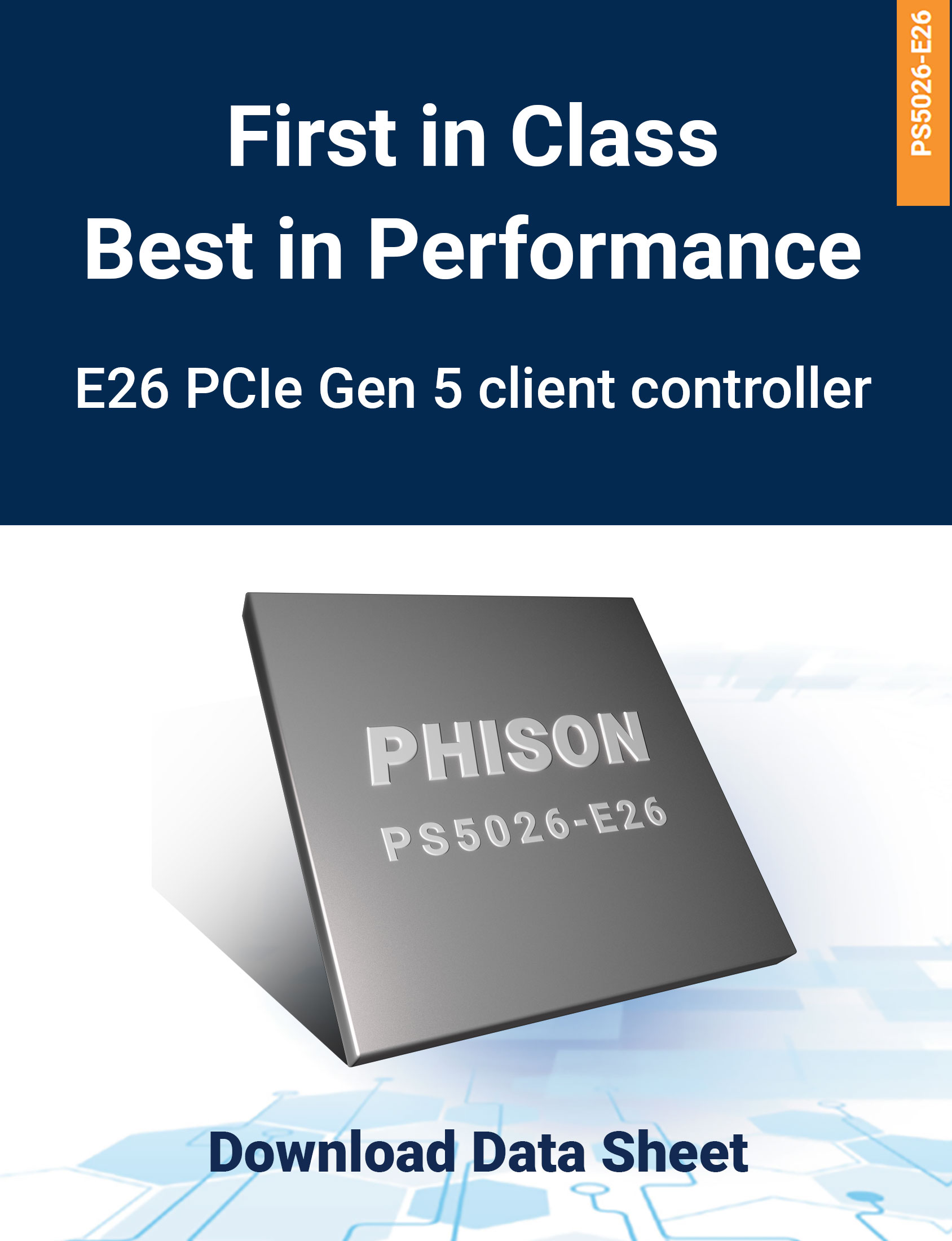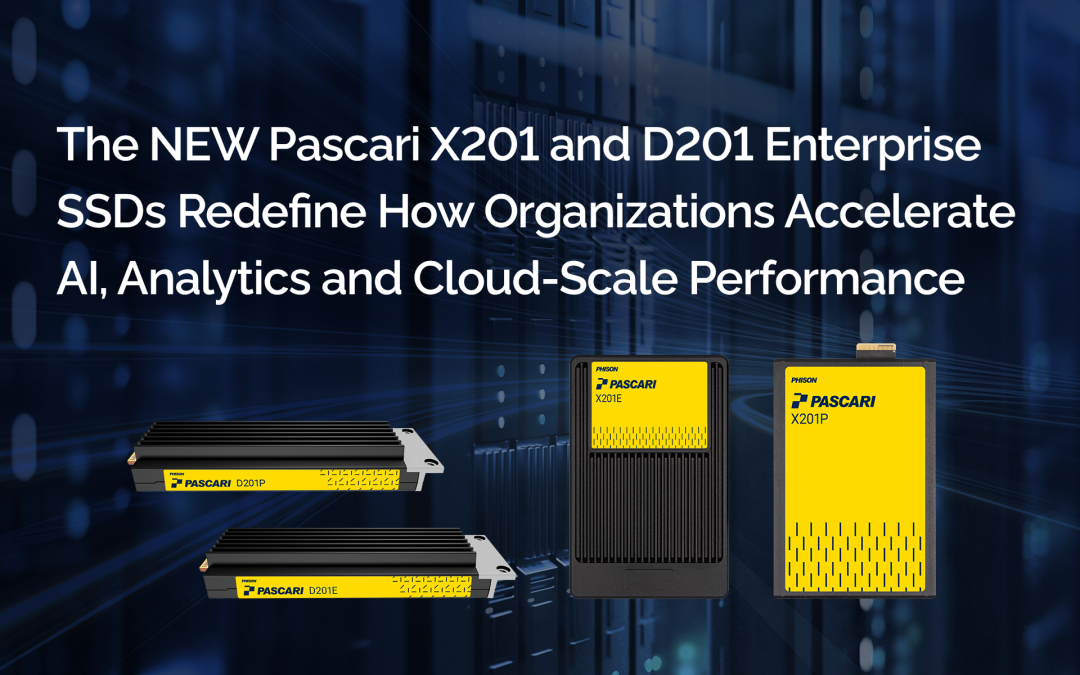SSDs are ideally suited for pretty much every use case across the home, enterprise and OEM storage segments. While most consumers can make their choice of SSD by reading product reviews from several websites, professionals including data-center architects and product managers have the responsibility of choosing storage hardware that can meet the price-performance requirements of dynamic and often unpredictable production workloads.
In this article, we’ll cover the most common workload scenarios and offer recommendations for the SSDs best suited to them. But first, a bit of background.
Understanding SSD form factors and capacity
Anyone who’s looked into SSDs quickly discovers that not all SSDs are equal. There are many attributes you need to understand before selecting a SSD that is right for your purpose. Two of the most important areas to understand are form factor and capacity.
Form factor
This is probably the most significant aspect where SSDs vary the most. Form factors determine how the SSD is built and how it fits into and interfaces with your system, be it a laptop, a server or a gaming console. SSDs come in a wide array of form factors such as:
2.5” SATA: This is the earliest form factor in SSD technology. It looks and feels similar to SATA HDDs, connects to the motherboard over the same cables and is typically mounted onto a tray in the server unit or PC tower, making them easy to install and remove. 2.5” SATA SSDs have maximum transfer speeds of 500-600 MB/s, which is 12x slower than NVMe SSDs but still 3x faster than most HDDs.
mSATA: A mSATA SSD is the compact version built for today’s ultra-thin laptops and tablets. It connects directly onto a matching motherboard socket, even if it’s a bit tricky to install. Its performance and capacity range somewhere between that of 2.5” SATA and M.2 drives.
M.2: M.2 is the faster, most contemporary form factor. While M.2 is the connector, it can use either the SATA (blue, green and red SSDs in the image below) or PCIe (top SSD in the image below) connection protocol. The fastest M.2 drives support NVMe technology, making them ideal for a variety of use cases, ranging from file servers with RAID to high-end laptops to gaming consoles.
U.2 PCIe: PCIe is supported by pretty much every modern PC or server motherboard. This means you get the superfast read/write speeds offered by NVMe without the need for an M.2 connector – a useful advantage to have when upgrading legacy systems. U.2 PCIe SSDs are larger than their M.2 counterparts, so they run cooler due to increased surface area. This means they can pack in additional capacity while catering to demanding sustained applications.
Capacity
Since the price-per-GB of SSD drives has almost caught up with its HDD counterpart, consumers are now opting for 500 GB to 1 TB SSD drives at a bare minimum. This is enough to store the average user’s collection of photos, movies, games, documents and work files. Anything below that is too little capacity for today’s applications. Plus, lower capacity drives tend to be slower because of the minimum number of memory modules.
Recommended SSDs for different workloads
Phison’s best-in-class SSD products are built and optimized to custom specifications for performance, power and endurance, making them suited to the most complex, data-intensive and mission-critical applications in any industry. They deliver consistent performance and faster response times, directly improving the success rate of business workloads.
Yet, if you want off-the-shelf SSD solutions to fit some common scenarios, here are some “just do this” recommendations based on years of engineering, manufacturing and testing expertise.
Use Case 1: Home PC, mostly used for emails, internet surfing, watching movies, social media and creating documents and spreadsheets
Speed or performance isn’t a game changer here. You can do without blazingly fast NVMe SSDs.
Phison recommends: SATA SSD S12
The Phison S12 controller makes the SSD S12 a versatile and high-quality product that’s suitable for a variety of applications both at the low-end consumer market as well as industrial and engineering workloads.
Use Case 2: Office laptop, casual use such as word processing and spreadsheets
Office work is driven by productivity. Reliability (under constant read/write usage), endurance and performance are non-negotiable in SSDs for work. That said, not all industry apps require the ability to handle heavy loads.
Phison recommends: DRAMless SSD E19T, E21T
For certain read-intensive-only workloads (such as media consumption) DRAM-less SSDs such as the E19T or E21T might be cost-effective for organizations. While SSDs with DRAM typically provide higher read/write speeds due to their on-board memory, they’re more expensive than DRAMless SSDs. DRAMless SSDs tend to have less endurance (and lifespan) than other SSDs but that doesn’t really become an issue when it’s used for casual computer work that is primarily read-intensive instead of write-intensive.
Use Case 3: Gaming PC or console
High speed and low latency is a matter of life or death for most games today. Detailed background and map rendering with minimal lag time and high-resolution picture quality makes heavy demand from the storage device with more read/write operations per second.
Phison recommends: SSD with E16 (for mixed use gaming) or E18 controller (for workstation and/or high-end gaming)
The E16 is the industry’s first M.2 PCIe Gen 4×4 NVMe SSD. The Phison PS5016-E16 controller delivered a massive 42% performance improvement over Gen3 SSDs available at the time. E16 SSDs can reach benchmark speeds of 5 GB/s sequential read and 4.4 GB/s sequential write for a single M.2 device. E16-based SSDs offer capacities up to 2 TB, powered by 96-layer 3D TLC NAND flash.
Phison’s E18 solution is a worthy successor to the E16 – it delivers up to 7.5 GB/s sequential read performance, a 50% increase over the E16. The increased bandwidth allows game developers to increase the amount of data requested from the storage and reduce latency. This means the game can access data in near real-time – it doesn’t need to preload large sequences in anticipation of players’ next moves. The E18 also features better power management that increases battery life by up to 20% while playing high-end games on laptops.
Use Case 4: Workstations for enterprise use, digital creators, etc.
Productivity is critical in these scenarios, as are consistent, around-the-clock reliability and performance. Most SSDs designed for workstation-level use—such as video and image editing, big data analysis and so on—deliver up to six times the performance of SSDs geared toward consumers. They also last longer, falling somewhere in the middle between a consumer-grade SSD and an enterprise SSD.
Phison recommends: SSD with X1, E18, E18 RAID
Phison’s latest and most advanced offering, the X1 controller and SSD solution, was developed in partnership with Seagate and is the industry’s most advanced U.3 PCIe Gen4x4 dual port SSD. It delivers the industry’s best combination of performance at low power consumption. The X1 is a cost-effective solution that eliminates performance bottlenecks, significantly improves quality of service (QoS), and delivers the highest levels of data integrity and security for critical business applications.
The E18 is also a good bet. Its CoXProcessor 2.0 technology ensures responsive QoS in heavy and sustained workloads with maximum power efficiency. The capacity can go up to 8 TB and there’s support for all the latest error correction and data encryption methods. Of course, peak transfer rates are at an industry-best 7.4 GB/s. Configuring RAID with E18 SSDs distributes redundant data blocks across a number of SSDs so you can protect data from being lost or corrupted if a drive fails.
Use Case 5: Server boot drive in a data center
While data center boot drives have traditionally been used to boot up an operating system, today they are increasingly doing double duty as a repository for application log data or as a fast local cache drive. These SSDs need high endurance to do it all, especially to handle the write-intensive data logging and caching. Because they’ll be used in the data center, select SSDs that work well in high-volume server racks, and that are also suitable for more specialized systems that require a high-performance M.2 SSD.
Phison recommends: E18DC
Designed specifically for enterprise use in data centers, the E18DC can handle diverse workloads. It has higher endurance in terms of drive writes per day (DWPD) than the standard E18 drive—as well as specially developed features for environments with high-volume storage racks that require five nines of uptime 24x7x365. The E18DC also has firmware that simplifies configuration and status reporting for the enterprise IT team.
Use Case 6: Read-intensive server
Whether you have a retail website where customers browse products, a database of medical imaging files for radiologists to review, a streaming video service or social media site, you need SSDs that are configured for read-intensive servers. Read-intensive applications access data from storage devices much more than they write new data. The best SSDs for this use case offer low power consumption with high rack density—and fast data transfer and response times.
Phison recommends: S12 ESR1710 2.5” SATA SSD with capacities up to 15.36 TB
Use Case 7: Mixed-use or write-intensive server
Mixed-use servers typically have a balance between reads and writes. Write-intensive servers are those in which applications are writing data more than they’re reading it. Write-intensive workloads include visual effects or animation applications; cryptocurrency mining; high-speed logging; or compiling code. Writing data is harder on an SSD than simply reading it, so these workloads require drives that offer extremely high endurance and high write speeds.
Phison recommends: X1 15mm PCIe Gen4x4 Dual Port SSD
Again, the X1 controller and SSD solution delivers the performance and low-power consumption that the toughest workloads require. The platform was created in partnership with Seagate, the industry’s #1 most trusted brand in enterprise storage. Seagate and Phison’s engineering teams collaborated in the architecture, features, and development of the X1 SSD solution. Seagate’s drive validation lab performed extensive systems and environmental testing to ensure the SSD has world-class reliability.
The Phison Advantage
Phison develops optimized and customized SSD controllers, firmware and drives for a variety of enterprise and consumer workloads. Quality and reliability is a priority at every step of the manufacturing process. This results in SSDs that are revolutionizing the data center and lowering TCO for enterprises, while providing hitherto-unheard-of speeds and performance to end users.
Frequently Asked Questions (FAQ) :
How does Phison’s E18 SSD compare to the E16 for gaming?
The E18 offers up to 7.5 GB/s sequential read speed (vs. E16’s 5 GB/s) and better power management. It’s optimized for high-resolution gaming, real-time data access, and reduced latency, ideal for AAA titles and multitasking environments like streaming or rendering.
What makes the Pascari X1 a strong option for enterprise storage?
Co-designed with Seagate, the Pascari X1 supports U.3 PCIe Gen4x4 with dual ports for high availability. It delivers industry-leading IOPS, low latency, and thermal efficiency, with capacities up to 8 TB—suited for mission-critical workloads in financial services, healthcare, and AI-driven environments.
When should I choose a U.2 PCIe SSD over an M.2 NVMe SSD?
U.2 PCIe SSDs, like those supported by Phison’s enterprise controllers, offer superior thermal characteristics and capacity scaling. They are ideal for servers and data centers needing high IOPS under sustained loads, where M.2 form factors may overheat or fall short on capacity.
Why is E18DC preferred over standard E18 for data center boot drives?
E18DC offers higher endurance (DWPD), better thermal handling, and firmware specifically designed for 24x7x365 environments. It supports logging, caching, and dual-role tasks, making it ideal for scalable and resilient infrastructure deployments.
Can I use consumer SSDs in enterprise systems to cut costs?
Not advisable. Consumer SSDs lack endurance, thermal safeguards, and firmware controls required for consistent QoS under enterprise loads. Phison’s tailored enterprise solutions, like the X1 and E18DC, ensure reliability, integrity, and lifecycle efficiency unmatched by off-the-shelf consumer drives.